Photo by Felix Mittermeier on Unsplash
Git Branching Strategy refers to the way we create branches, merge branches, and decide which branches are used for releases.
When starting a project, beyond setting up the environment and building a solid codebase, selecting the right Git Branching Strategy is crucial. A wrong choice can lead to significant challenges. The right strategy helps the team manage and maintain source code effectively, reduce conflict resolution time, and ensure production code remains stable.
Over time, various strategies have emerged. This article explores some popular Git Branching Strategies like Gitflow, GitHub Flow, GitLab Flow, and Trunk-Based Development. Finally, we’ll discuss how to choose the right strategy for your project.
Gitflow
Gitflow, introduced by Vincent Driessen, is well-suited for projects with clear and complex release cycles. Gitflow uses multiple branch types to manage the development and release phases.

In this flow, there are two main branches: master and develop. The master branch contains stable code ready for release, while develop contains the latest changes for the next release. It’s the main branch for feature integration.
Additionally, there are feature branches that are checkout from develop and used to develop new features. Once completed, they are merge back into develop.
When ready for release, a branch is checked out from develop to a release branch with the corresponding version to prepare for the release. Bug fixes can be added as commits on this branch. Once finalized, the release branch is merge into both master and develop to keep the two main branches updated.
Finally, there are hotfix branches. When production code encounters a critical bug that needs an immediate fix, a hotfix branch is checkout from master for the fix. Similar to release branches, hotfix branches must also be merge into both master and develop.
Advantages
- Provides a clear structure, ideal for large projects.
- Efficiently manages development and release phases with versioned release branches.
- Hotfix branches allow quick fixes without disrupting ongoing development.
Disadvantages
- Complex and requires multiple branches and merges. For example, each release or hotfix branch needs to be merged into both master and develop.
- Unsuitable for projects requiring CI/CD.
- Challenging for small teams due to its cumbersome nature.
GitHub Flow
GitHub Flow is a lightweight, simple strategy ideal for CI/CD and commonly used in open-source projects or small teams.
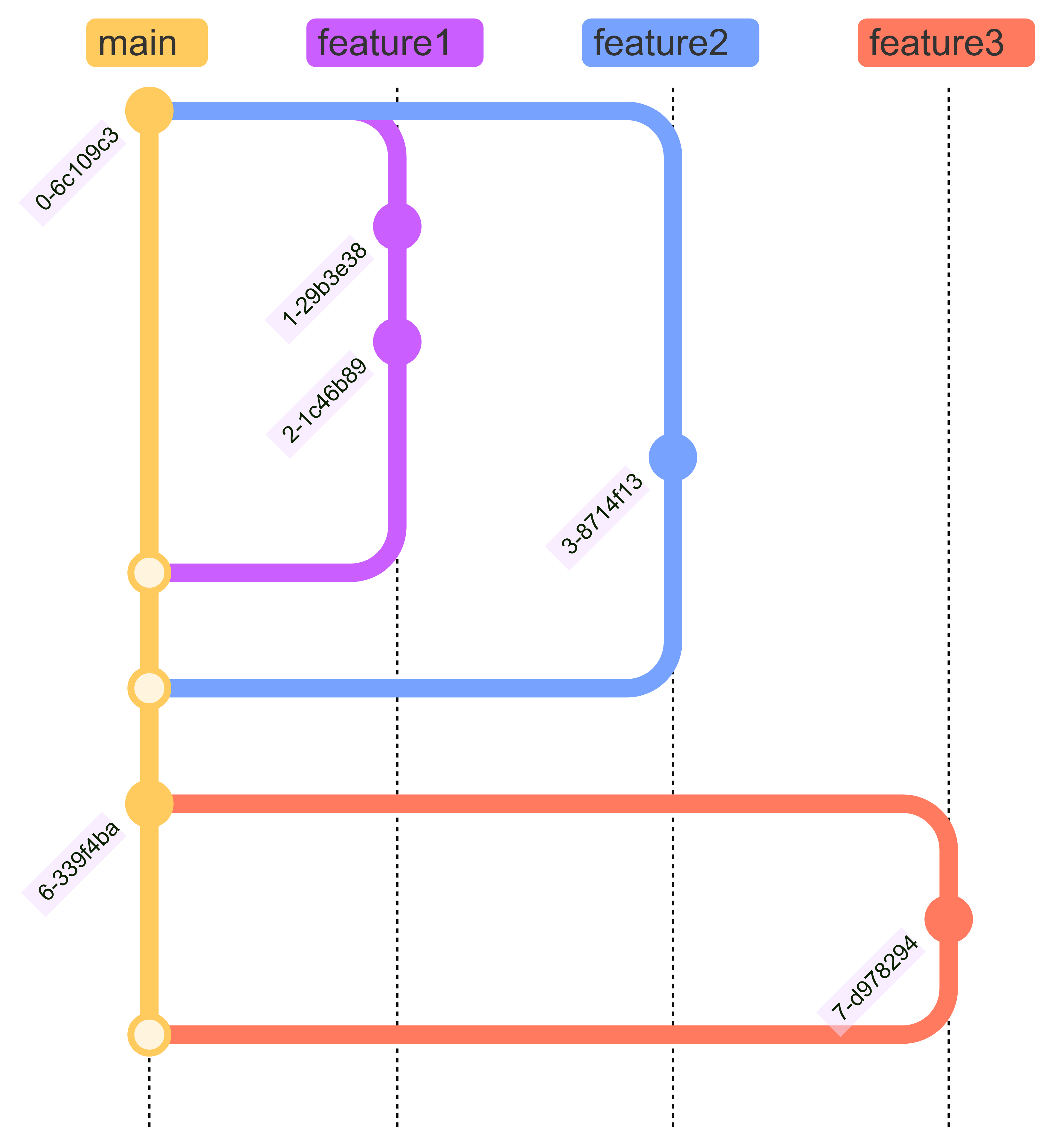
Unlike Gitflow, it has a single main branch, main, which contains thoroughly tested and stable code ready for production.
Features are developed in feature branches, tested, reviewed, and merged into main via pull requests.
Advantages
- Simple and easy to understand, making it quick to implement.
- Perfect for CI/CD workflows, ensuring the main branch is always deployable.
- Fewer branches mean reduced conflicts and merge errors.
Disadvantages
- Lacks the structure of Gitflow.
- Unsuitable for large projects or those requiring support for multiple versions.
- Does not define clear processes for releases or bug fixes.
GitLab Flow
GitLab Flow combines elements of Gitflow and GitHub Flow. It introduces environment branches like staging and production, making it suitable for CI/CD and tightly integrated with GitLab’s CI/CD tools.
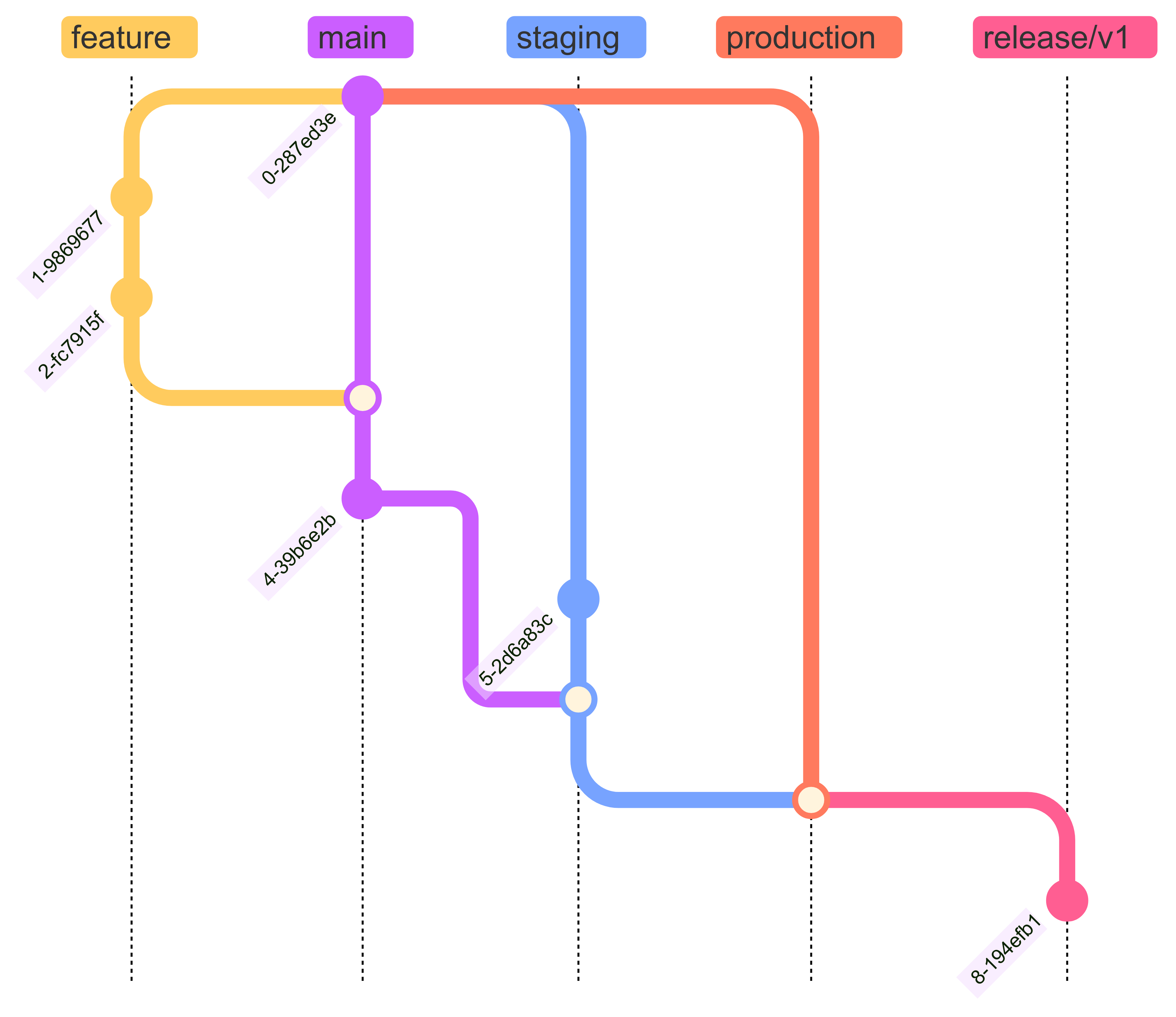
Similar to GitHub Flow, GitLab Flow works directly with the primary branch, main, which contains stable source code ready for release. This flow also includes feature branches for developing new features.
When the code on the main branch is ready for testing, we merge it into the staging branch. After testing and confirming it is ready for deployment, we merge the code from the staging branch into the production branch. GitLab Flow often uses release branches, such as release/v1 and release/v2, to independently manage and deploy different versions of the application.
However, when there is a bug in production, you need to merge the code into the main branch first, then merge or cherry-pick it into other branches following the above process.
Advantages
- Simpler than Gitflow, but more structured than GitHub Flow.
- Well-suited for CI/CD projects with multiple environments.
- Supports independent management of different application versions using release branches.
Disadvantages
- Best suited for GitLab and its CI/CD tools.
- Requires careful setup to leverage its full potential.
- Not ideal for projects without CI/CD requirements.
Trunk-Based Development
For a detailed discussion, refer to my article: Trunk-Based Development - A Git Workflow to Reduce Merge Conflicts. Trunk-Based Development (TBD) is a strategy where all developers work on a single main branch, typically main. Changes are continuously and quickly committed to this branch, minimizing the lifespan of feature branches.
Advantages
- Encourages CI and minimizes merge conflicts.
- Ideal for Agile and DevOps projects requiring CD.
- Easy to manage and track the codebase.
Disadvantages
- Higher risk of directly committing errors to the main branch.
- Requires robust code reviews and automation tests to maintain stability.
- Unsuitable for large, distributed teams.
Choosing the Right Strategy
There’s no one-size-fits-all solution. The choice of Git branching strategy depends on factors like project scale, team structure, and development requirements. Below are some suggestions:
| Project Type | Team Size | Recommended Strategy |
|---|---|---|
| Small to medium projects with continuous delivery | Small, Medium | GitHub Flow, TBD |
| Scheduled and periodic releases | Medium | GitFlow, GitLab Flow |
| CI/CD projects with multiple environments | Medium, Large | GitLab Flow |
| Long-term maintenance projects | Large | GitFlow |
Each strategy has its pros and cons. The key is selecting one that aligns with your team’s workflow and project requirements. Doing so optimizes productivity and minimizes risks in source code management.
Referrence
- https://nvie.com/posts/a-successful-git-branching-model
- https://docs.github.com/en/get-started/using-github/github-flow
- https://about.gitlab.com/topics/version-control/what-is-gitlab-flow
- https://www.gitkraken.com/learn/git/best-practices/git-branch-strategy
- https://www.geeksforgeeks.org/branching-strategies-in-git
- https://www.abtasty.com/blog/git-branching-strategies
