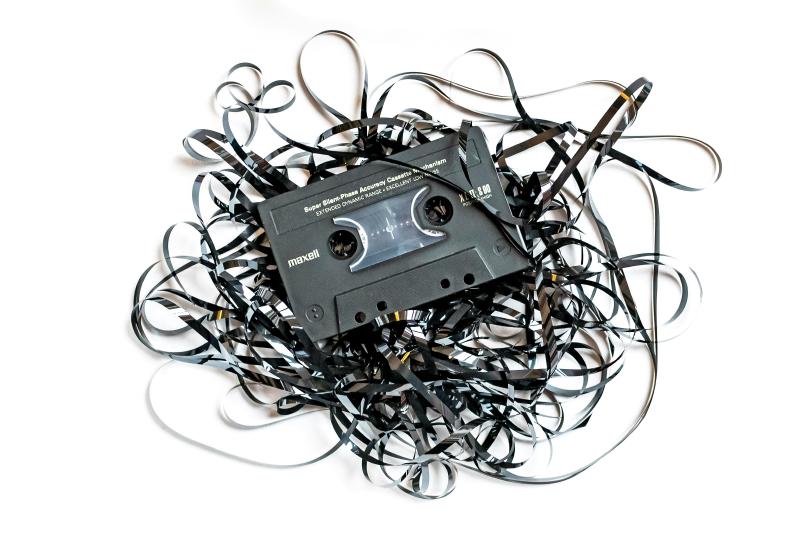Photo by Etienne Girardet on Unsplash
In Android, performing heavy tasks like network requests or database operations on the main thread can cause the app to freeze or crash. To ensure smoother app performance, these tasks should be executed on a background thread to avoid blocking the main thread. For instance, when a user clicks the Submit button on the main thread, the network request will be processed on a background thread, and the result will be sent back to the main thread. Android provides tools such as Looper, MessageQueue, and Handler to manage concurrent tasks and handle message passing between threads.
Wait a second! Isn’t Kotlin Coroutines already solving these problems? That’s true; nowadays, Kotlin Coroutines are widely used for such use cases. However, in certain projects, for example Android Automotive, the trio of Looper, MessageQueue, and Handler is still essential.
In this article, I’ll explain the role and responsibilities of each component and how they interact with one another. Since these components are closely intertwined, you might need to refer back to earlier sections to fully grasp the concepts. Take your time!
Looper
Looper is a class that manages the message loop for a thread, with each thread having exactly one Looper. If we dive into the Android SDK code, we can see the Looper class defined as follows:
| |
By default, threads are not associated with any message loop. To create a message loop, we need to call the Looper.prepare() method, as shown above. Then, we invoke the Looper.loop() method to process messages until the loop stops.
Here’s an example of a Looper implementation:
| |
MessageQueue
MessageQueue is a data structure that holds a list of Message and Runnable objects to be processed. It operates on a FIFO (First-In-First-Out) basis. You can access the MessageQueue of the current thread using the Looper.myQueue() method.
In the Looper code above, you’ll notice that each Looper has exactly one MessageQueue:
| |
Messages are not added directly to the MessageQueue. Instead, they are added through a Handler. The Looper continuously extracts and processes messages from the queue.
Handler
Handler is a class used to send and process Message and Runnable objects linked to a thread’s MessageQueue. Each Handler is associated with a specific thread and its MessageQueue.
When creating a Handler, you must pass a Looper to its constructor. Here’s an example of a typical constructor:
| |
The MessageQueue we mentioned earlier belongs to the Looper passed here, and messages will be executed on the same thread as that Looper.
Some commonly used methods of Handler include:
post(Runnable)postAtTime(java.lang.Runnable, long)postDelayed(Runnable, Object, long)sendEmptyMessage(int)sendMessage(Message)sendMessageAtTime(Message, long)sendMessageDelayed(Message, long)
Handler serves two main purposes:
- Scheduling tasks to run in the future. You can use methods like
...AtTimeor...Delayed. - Executing tasks on a different thread from the current one. As mentioned earlier, you can specify the desired thread by passing its Looper when initializing the Handler.
Communication Between Components
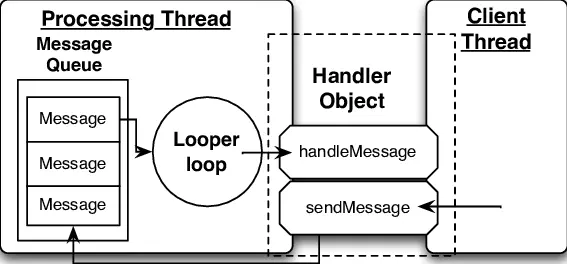
- When a Message or Runnable is sent via a Handler, it is added to the MessageQueue.
- The Looper continuously checks the MessageQueue for new messages.
- Upon finding a message, the Looper extracts it from the queue and forwards it to the corresponding Handler for processing.
- The Handler processes the message on the thread it is associated with.
Here’s an illustrative code example:
| |
HandlerThread
In practice, developers rarely create and manage threads and Loopers manually. Android provides HandlerThread, a special type of thread with a built-in Looper property. You can retrieve its Looper using the getLooper() method.
| |
Main Thread
The Main thread (UI thread) in Android already has a built-in Looper, which can be accessed via Looper.getMainLooper(). A common example is creating a Handler to delay a task on the UI thread, as follows:
| |
Conclusion
Looper, MessageQueue, and Handler are essential components of Android’s asynchronous processing system. They work together to facilitate efficient and safe inter-thread communication. Understanding their operations can help you build robust Android applications. Thank you for reading!